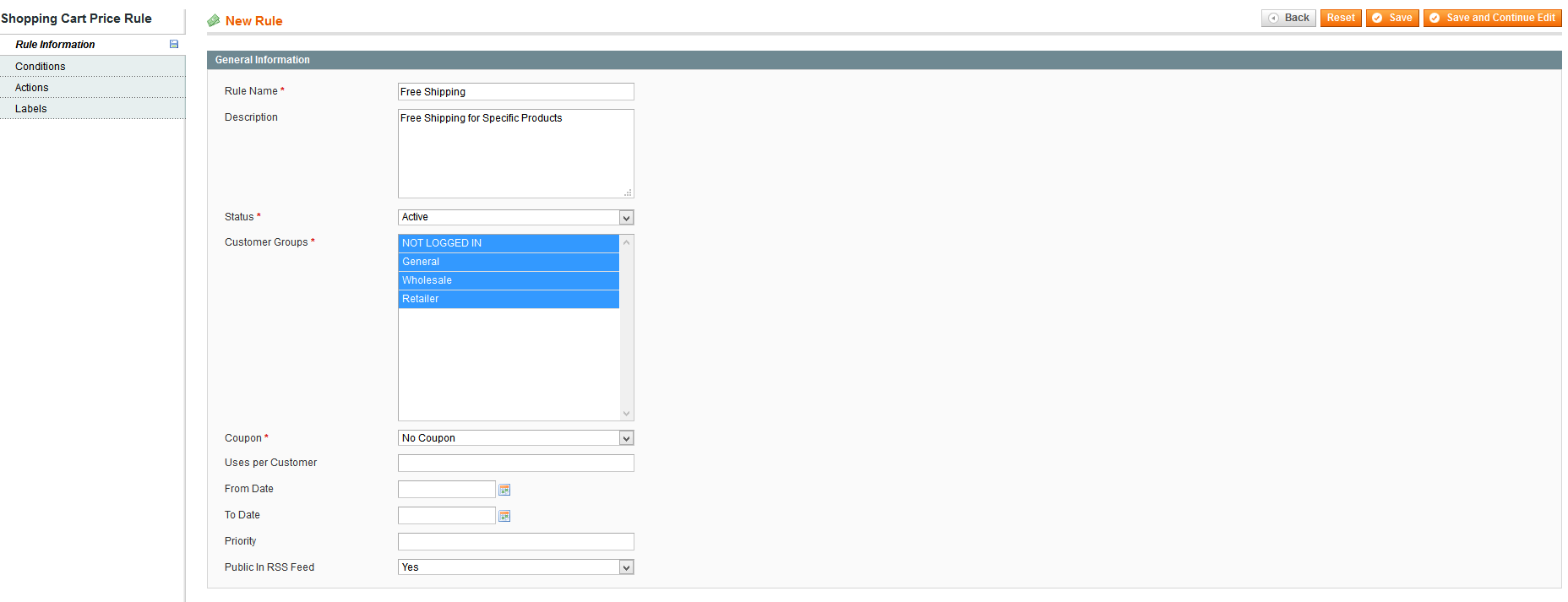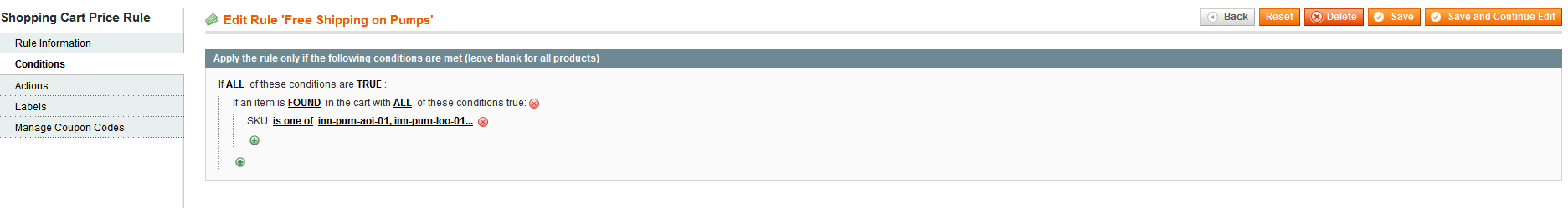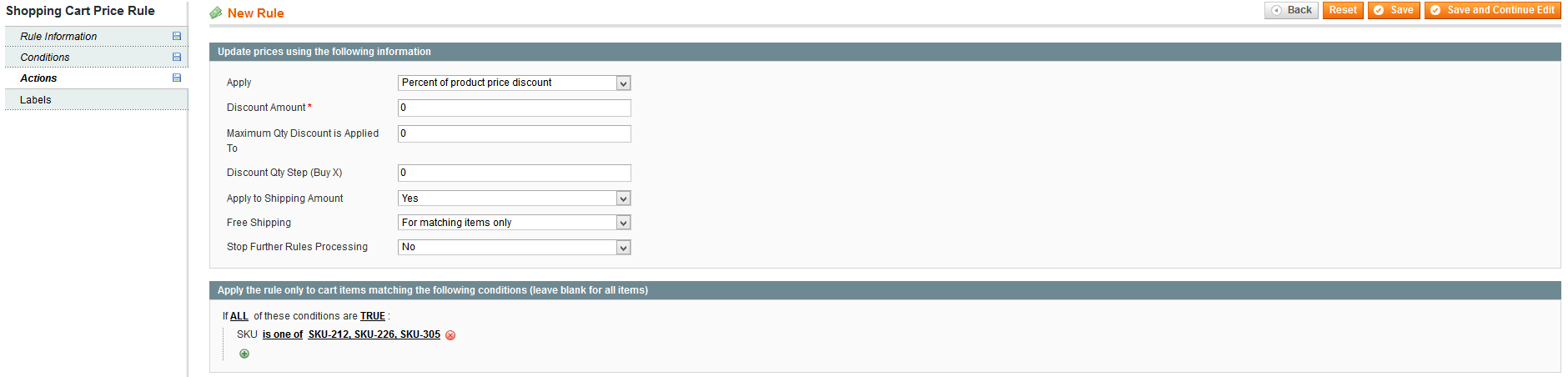Here is the steps helps us to set free shipping for specific products based on their skus.
Step 1:
Go to ‘Promotions -> Shopping Cart Price Rules’ and hit ‘Add New Rule’ button. On the tab ‘Rule Information’ select ‘No Coupon’ on the ‘Coupon’ field.
Step 2:
On the tab ‘Conditions’ set the condition you want the products to have the Free Shipping
Step 3:
On the tab ‘Actions’ please follow the image below for the settings. And make sure you have the conditions set to work only for the selected items.
Now we are done with it and Save now. Please go to the website front end and test it! You will have the Free shipping working for this selected items.
Cheers!